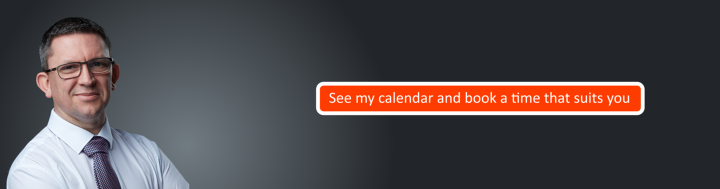Protect a document with a password
This document shows how you can password protect a word document. If you are using this to send to a to a 3rd party we would always suggest you send the Password via a different method. For Example if you email the encrypted password to a client/customer then proved the unlock password over a phone…
Read more