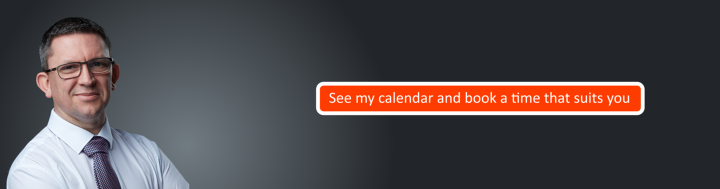How to set your “Out Of Office” message on your iPhone with O365
Step 1: Open the settings of the iPhone Step 2: Scroll down and tap “Accounts & Passwords” (about half way down the page) Step 3: Tap the office 365 account you wish to enable out of office on. This is the 1st item down in the list on my test phone. Step 4: Scroll to…
Read more