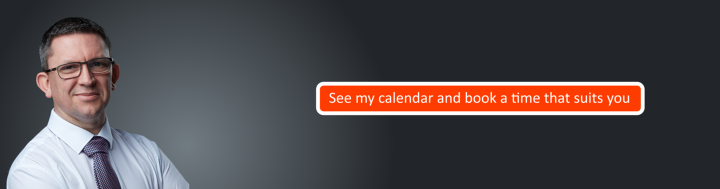Office 365 Training for users
Microsoft have been working hard to produce a training portal for end suers to help them get familiar with the full suite of products provided with Office 365 Office 365 User Training Portal https://go.microsoft.com/fwlink/?linkid=853062 If you do nothing else we would encourage you to have a look a these guides Learn the basics https://support.office.com/en-gb/article/office-365-basics-video-training-396b8d9e-e118-42d0-8a0d-87d1f2f055fb?wt.mc_id=otc_home&ui=en-US&rs=en-GB&ad=GB Get…
Read more