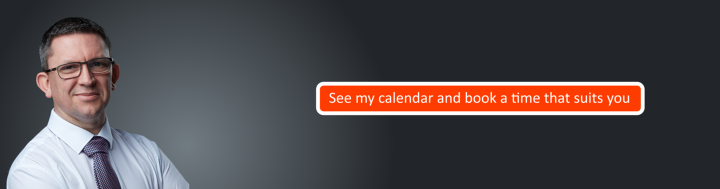Phishing Attack Simulator: Microsoft Goodies
Microsoft has announced a set of business security tools, including a phishing attack simulator, that make it easier and more affordable for businesses to identify and fix vulnerabilities before they become an issue. Attack Simulator One of the key tools announced to coincide with the annual RSA conference in San Francisco, is the Attack Simulator.…
Read more