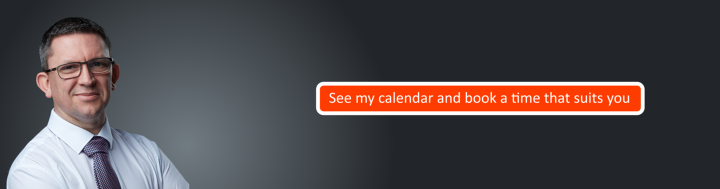OUTLOOK: Create a good folder structure for your emails
We get so many emails, it’s easy for inboxes to become a mess. Creating a good folder structure is the perfect way to help you find what you’re looking for quickly and keep your inbox clean and tidy.