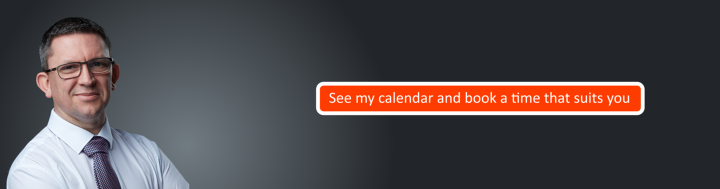No More Windows 10 Mobile Support – Microsoft Suggests Switching
Microsoft has formally announced on its support pages that, as of December 10th 2019, Windows 10 Mobile users can no longer expect security updates and support, and Microsoft recommends that customers then move to a supported Android or iOS device. Windows 10 Mobile Windows 10 Mobile is a mobile OS that was released in 2015…
Read more