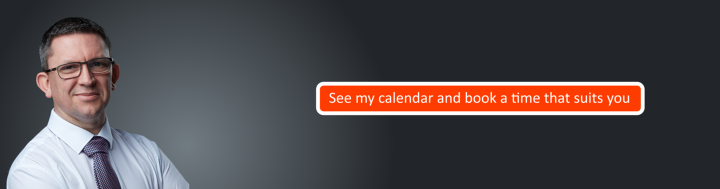Engadget: Windows 10 Fall Creators Update may arrive on October 17th
Built in artificial intelligence to fight malware Built in movie editor One drive files on demand to save disk space Roam between multiple devices and pickup where you left off Engadget: Windows 10 Fall Creators Update may arrive on October 17th. http://google.com/newsstand/s/CBIw9ryX8TU More info https://www.microsoft.com/en-gb/windows/upcoming-features