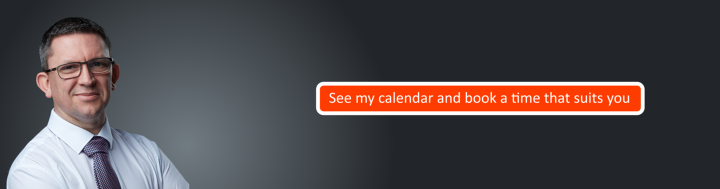Tech Tip – Arrange Multiple File Explorer Windows Easily
If you have multiple File Explorer windows on your screen, the clutter and confusion can get in the way of the task at hand. Here’s the fast and easy way to re-arrange them: – Right-click the taskbar. – Choose Show windows stacked or Show windows side by side. – That’s it!