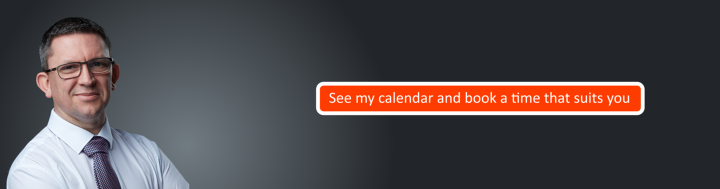Tech Tip – Rename Multiple Files at Once

If you have a number of files in Windows that you want to rename but don’t want to waste time renaming them all one-by-one, here’s a quick way to rename them all at once:
– Select multiple files (with Shift+click or Ctrl+click) in File Explorer.
– Right-click on them and choose ‘Rename’.
– The filename you enter is given to all the selected files, with a different number added on the end.