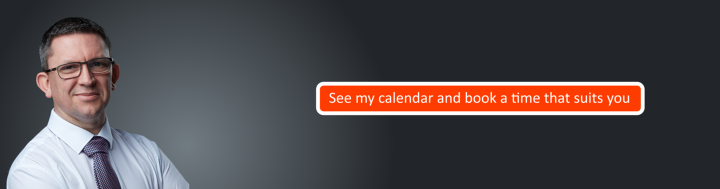Tech Tip(s) – Browser Security

Your Internet browser is one of your most-used applications, so it makes sense that you should make yours as secure as possible. Here are a few tips to help you do just that :
- Use browsers that have built-in protection features such as Chrome, Firefox, Apple and Safari.
- Utilise the security settings on your browser. Look under advanced settings, and select Privacy and Security e.g. restrict your device from visiting dangerous sites.
- Use private / incognito browsing to avoid tracking.
- Consider deactivating ‘ActiveX’. This add-on acts as a middleman between your PC and Java/Flash-based interactions in certain sites, thereby potentially creating security problems by giving malicious websites a window into your PC.
- Consider disabling ‘JavaScript’. As well as making browsing quicker and simpler, this can stop cyber criminals from using JavaScript in malicious ways in order to infect your device.
- Delete Cookies. Although they can be helpful for remembering accounts and passwords, they can also be targeted by cyber criminals because of the information they contain.
- Beware of some browser extensions and add-ons. Even though they can add extra functionality, they can also pose a security risk as they can be exploited to inject malware.
As always (e.g. with cookie or javascript usage), it’s a case of weighing up benefits of functionality against potential risks and exploits. The more ‘stuff’ you have open/running … the more that can (potentially) go wrong.